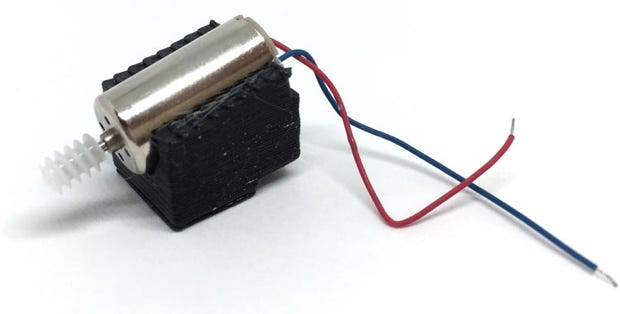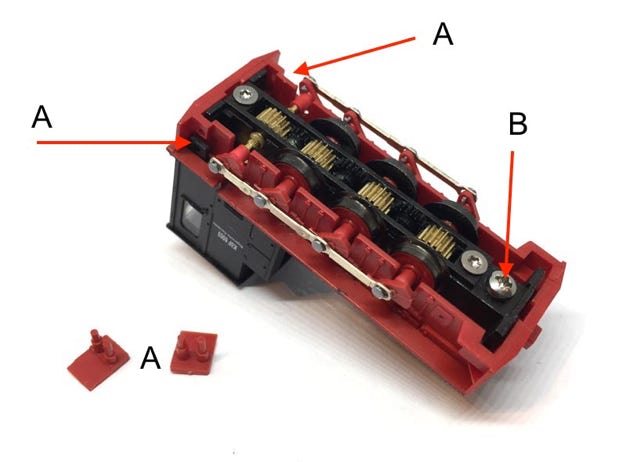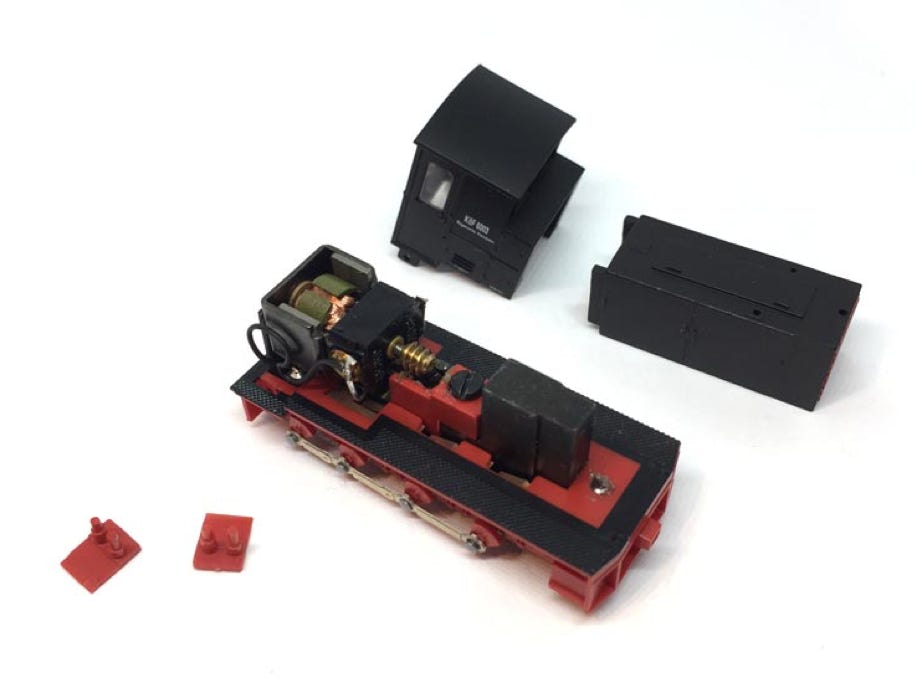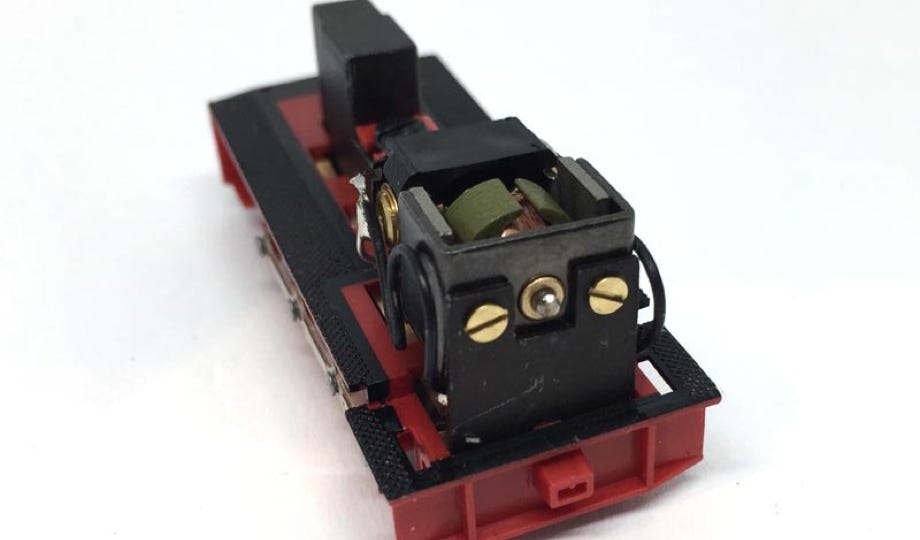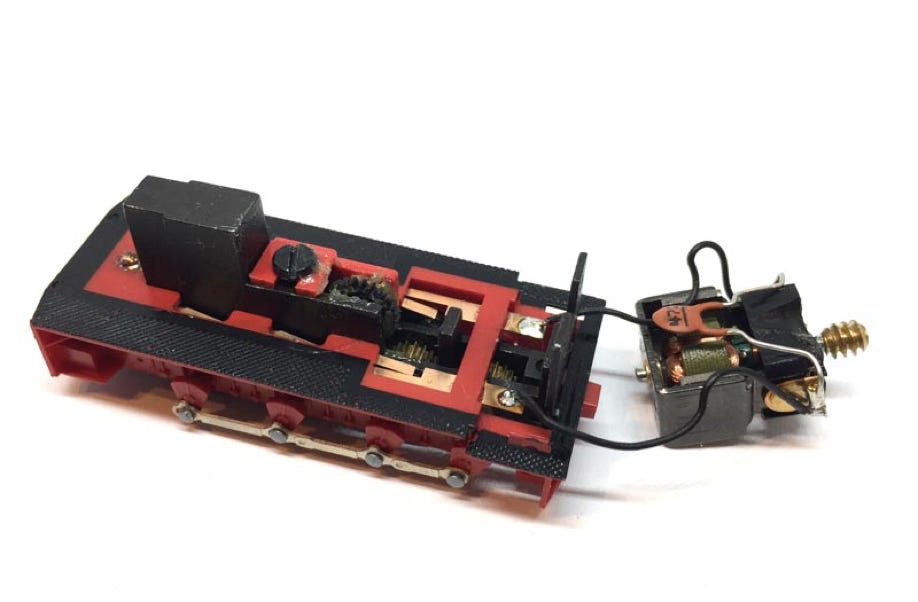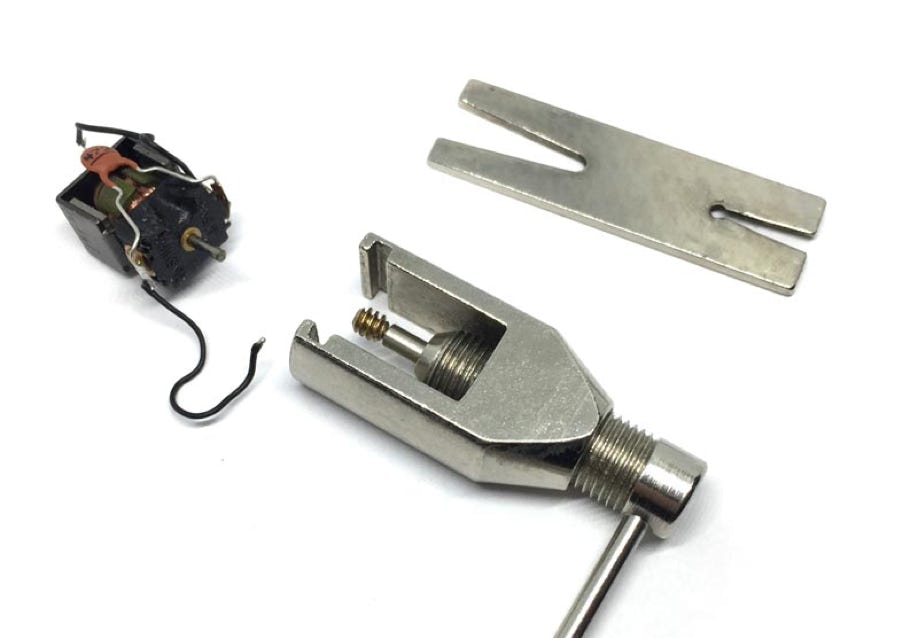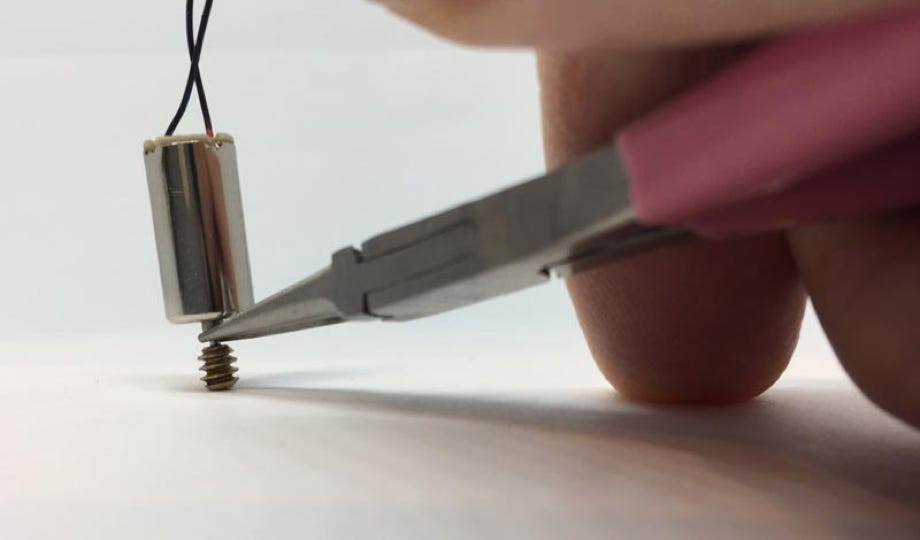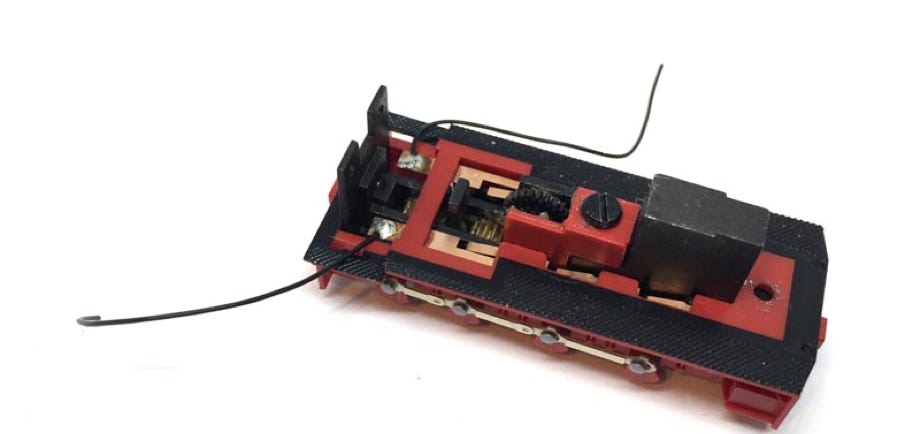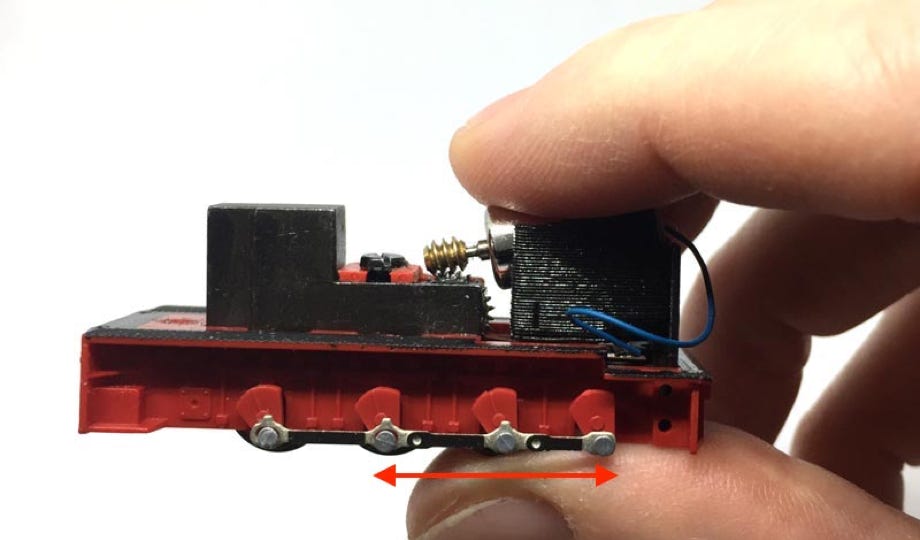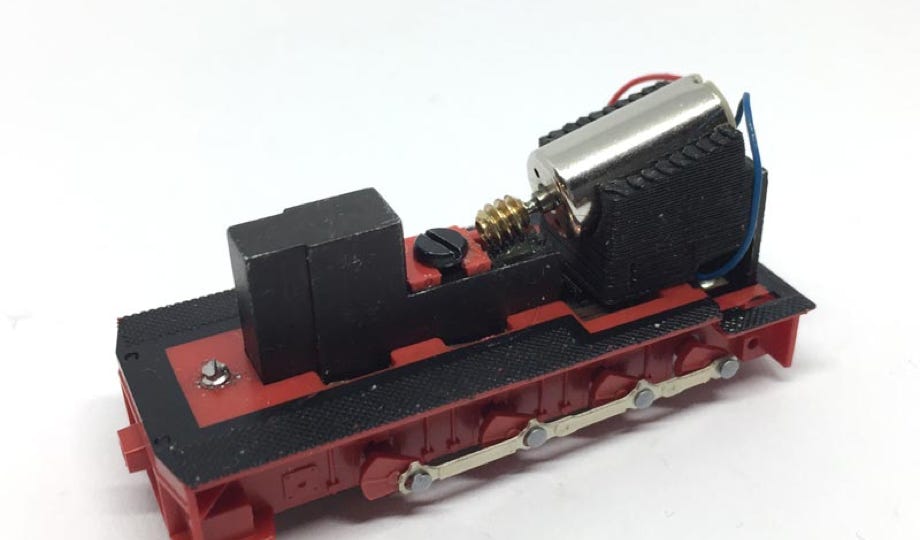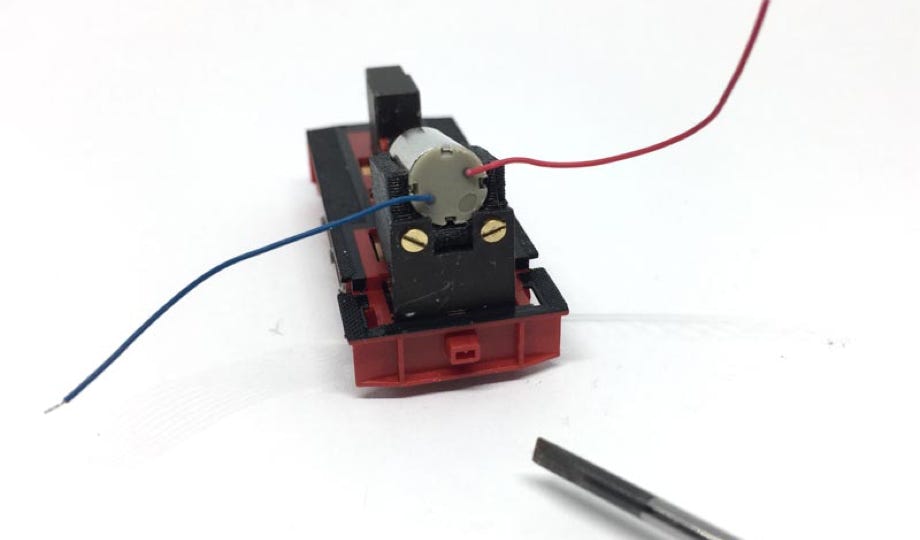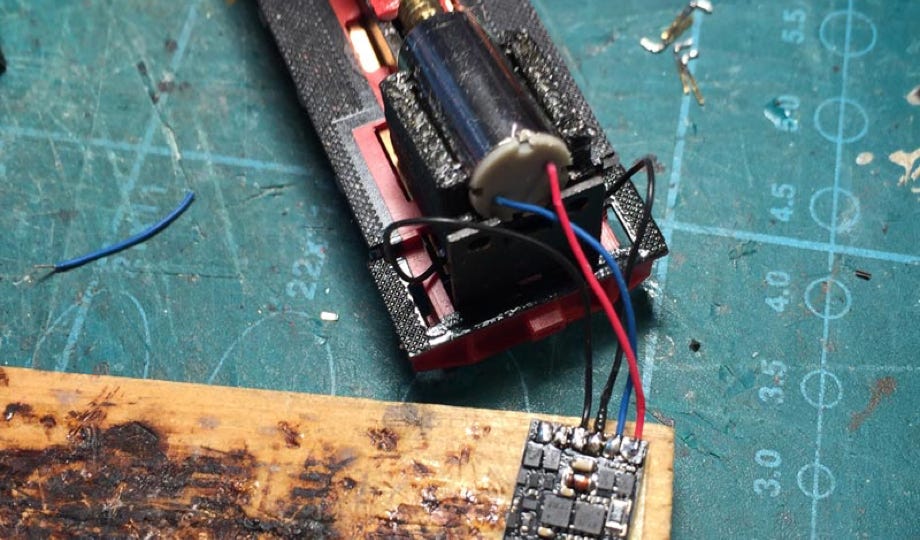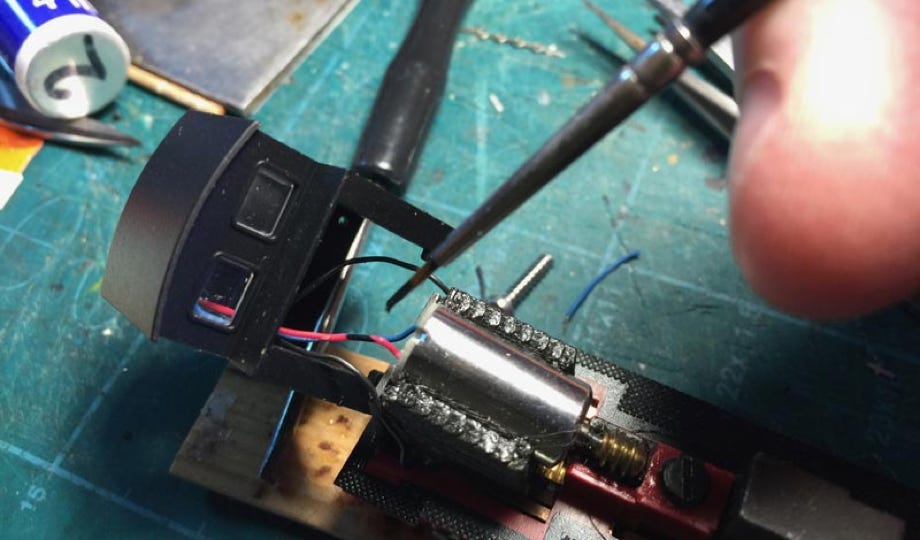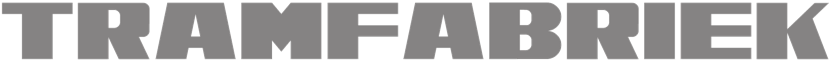

What you need for conversion set
- The model and upgrade kit
- Small flat screwdriver
- Soldering iron 15W/25W
- Thin wire (get the thinnest wire here)
Good to have:
- General modelling tools
Installation time: Around 1 hour

UK based
Conversion Bemo HF 130 c/V21/ÖBB 2092
to 12V coreless motor
Prices for UK customers are shown inc 20% VAT
Other countries, inc EU, prices shown are ex VAT.
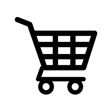
KASTENLOK INDEX
Note: as from mid April 2020, a plastic worm has been supplied with the kit (picture right). This can just be fitted without glue on the motor shaft, so ignore the instructions where it talks about a brass adapter and taking the original worm off.
Question? Just reach out!