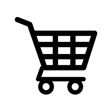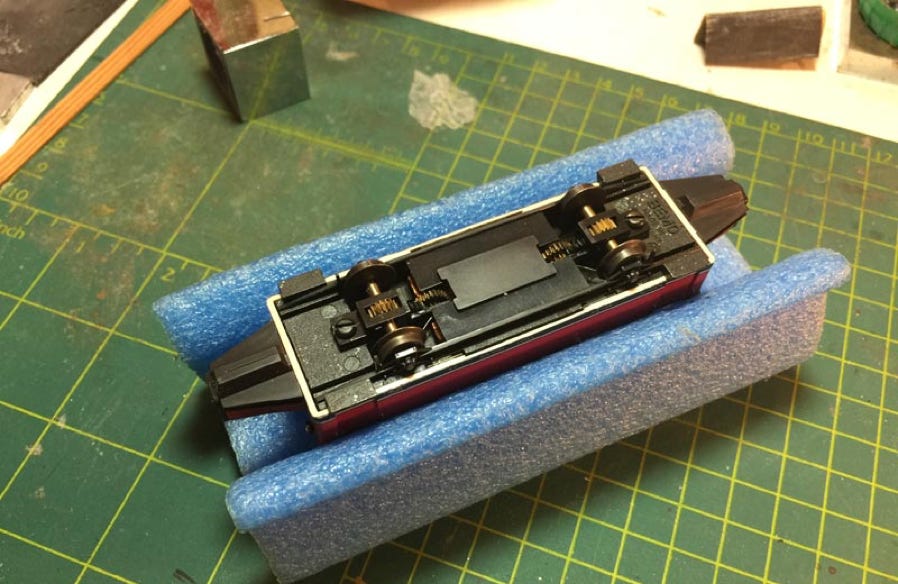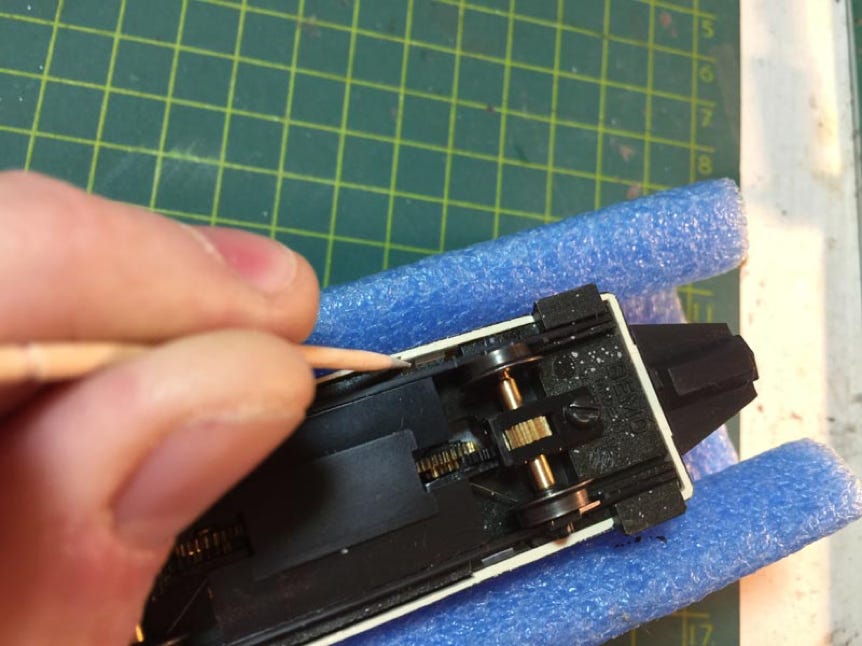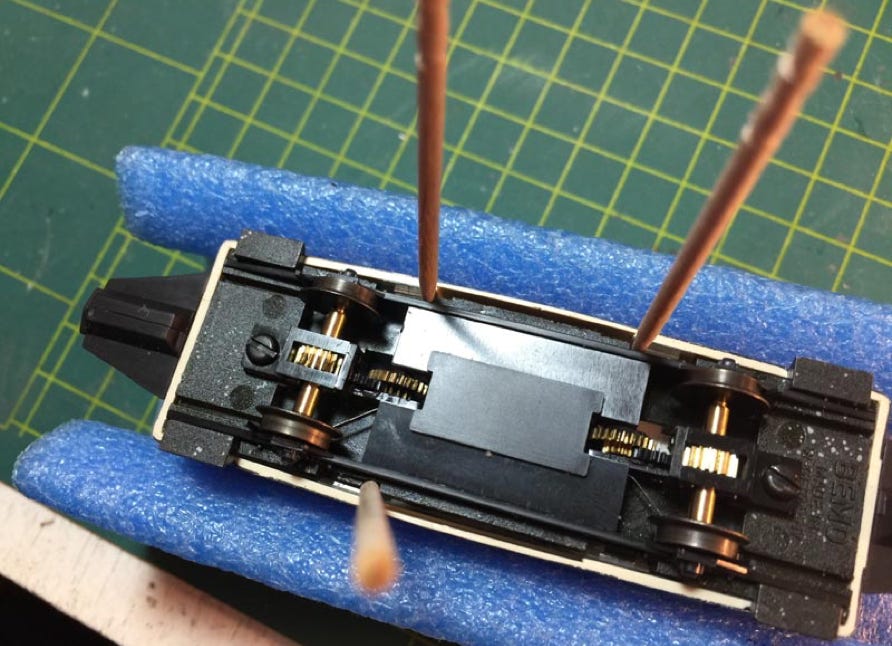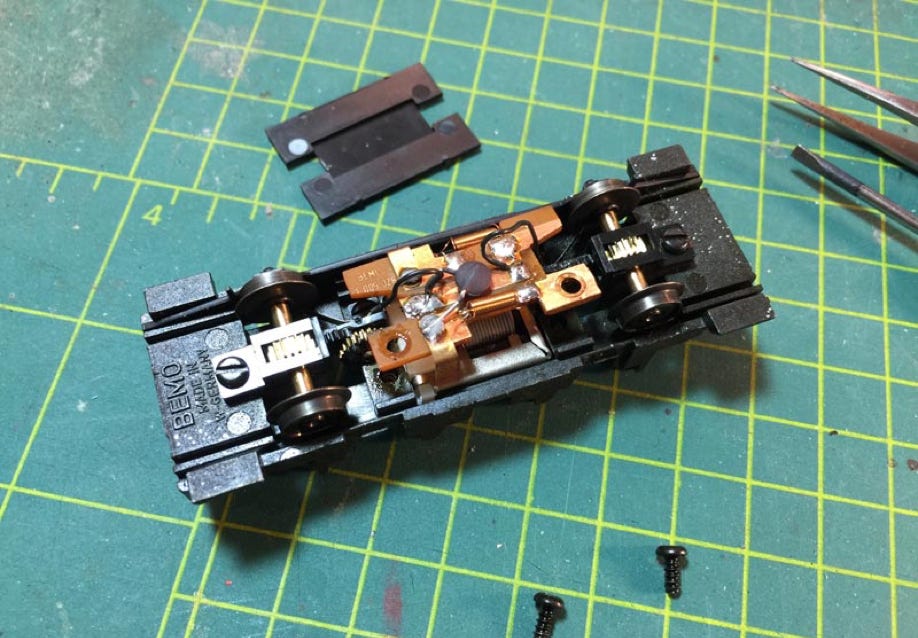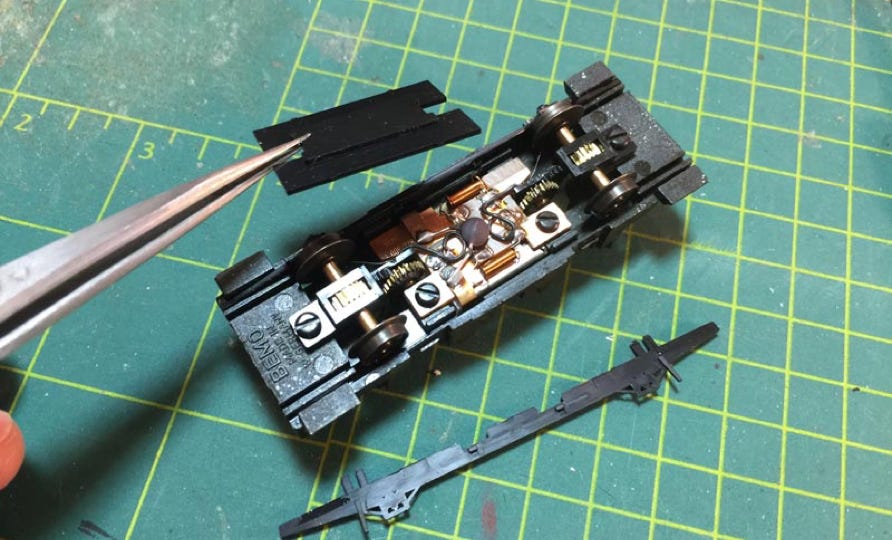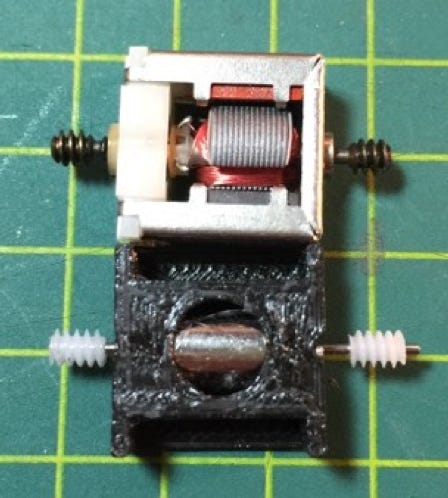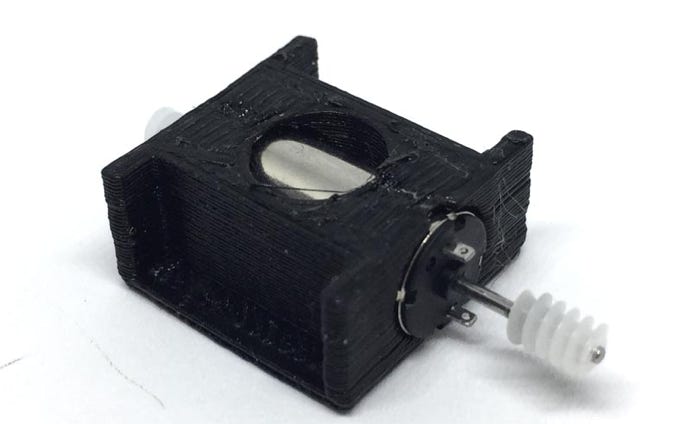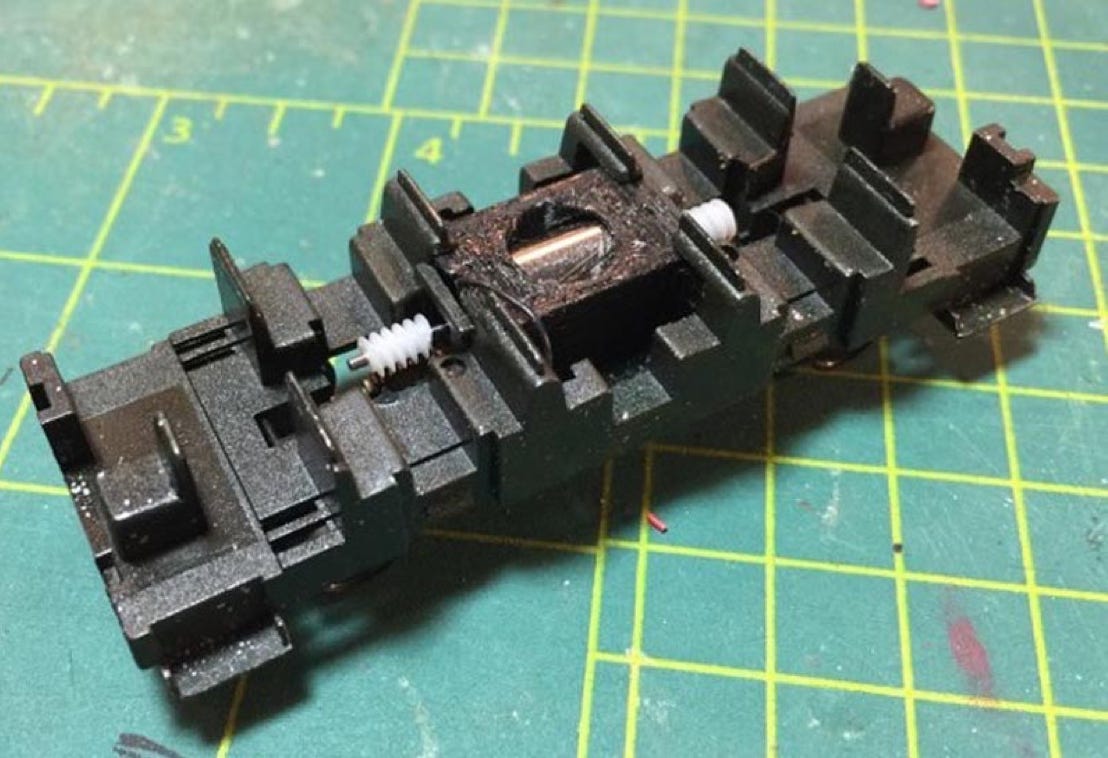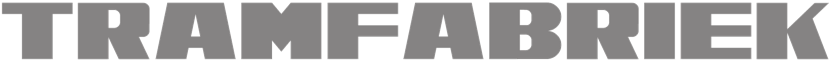

UK based
Prices for UK customers are shown inc 20% VAT
Other countries, inc EU, prices shown are ex VAT.

Fits Bemo without flywheel with wheelbase 46.2 mm, Art 1609 906 H0e/H0m and HO.
Conversion Bemo Wismar Railbus (older version)
to 12V coreless motor
What you need for conversion set
- The model and upgrade kit
- Small flat screwdriver
- Soldering iron 15W/25W
- Thin wire (get the thinnest wire here)
Good to have:
- General modelling tools
Installation time: Around 45 minutes
Art. BE1006-1
Contents of the kit
1x 8x16 mm motor
1x motor casing
2x M0.3 worm