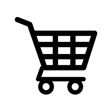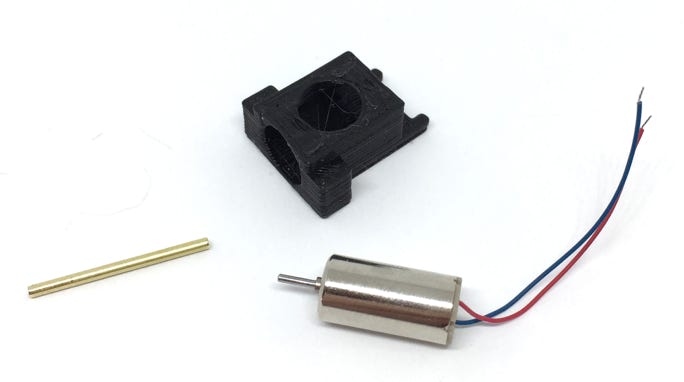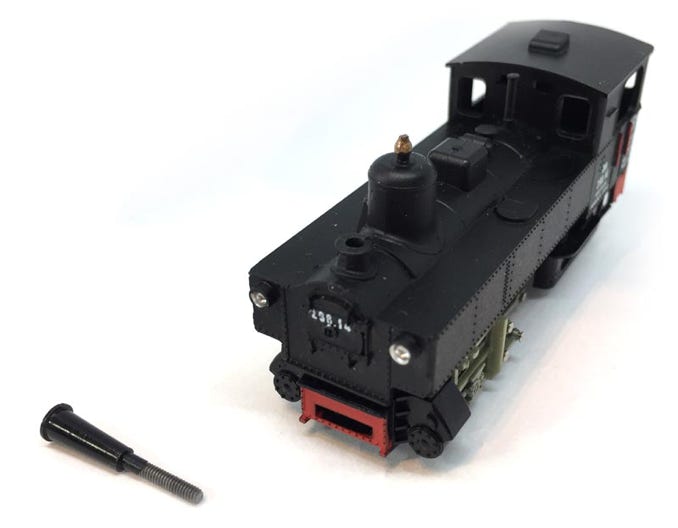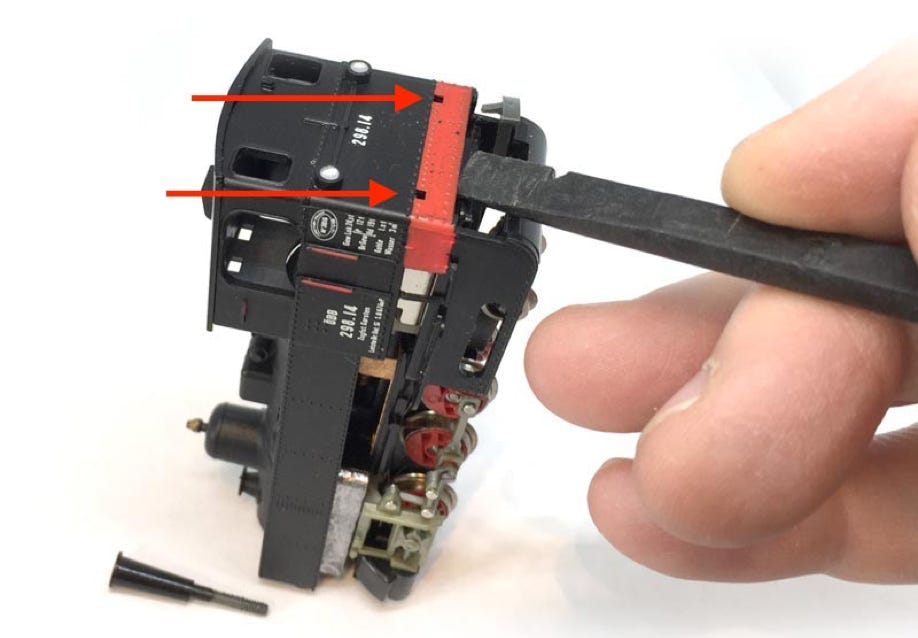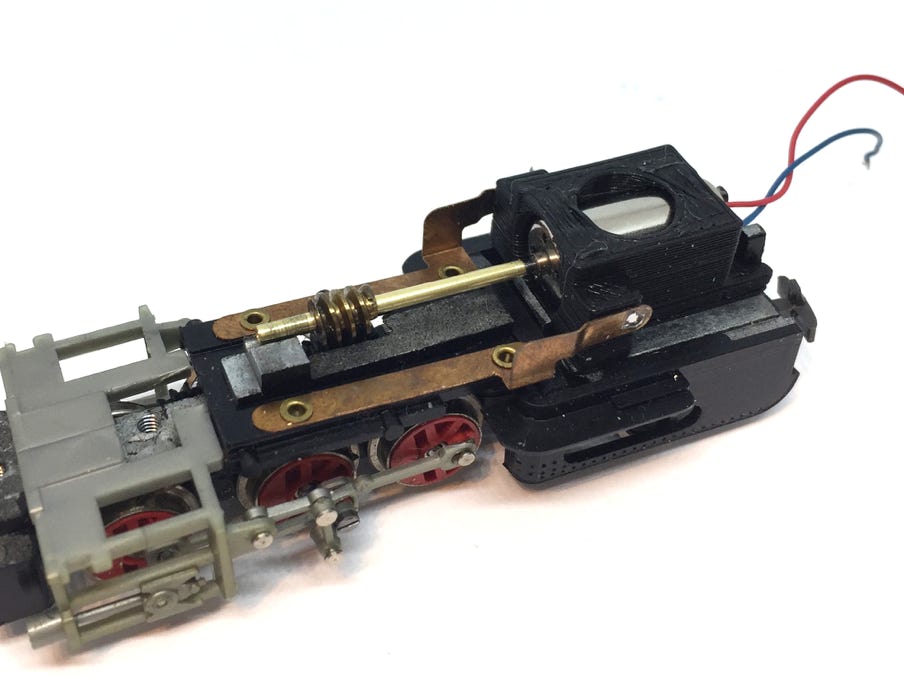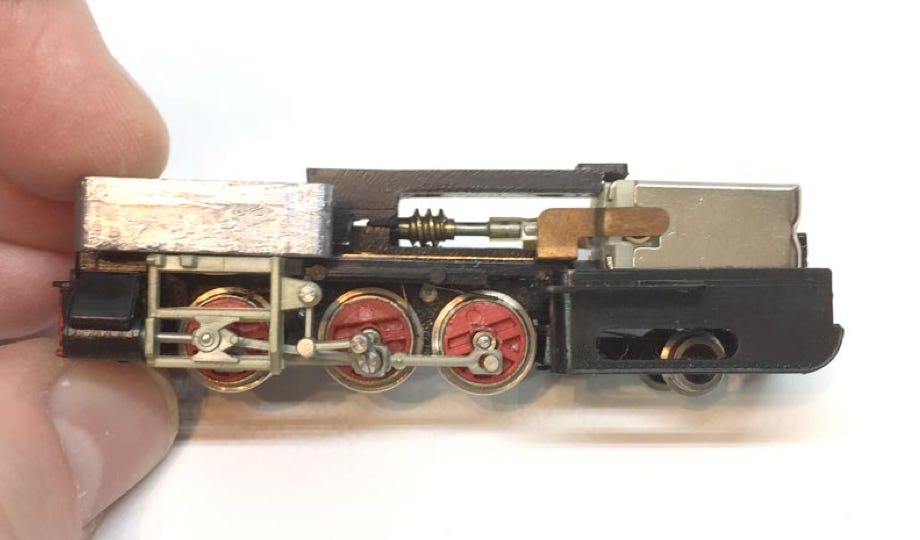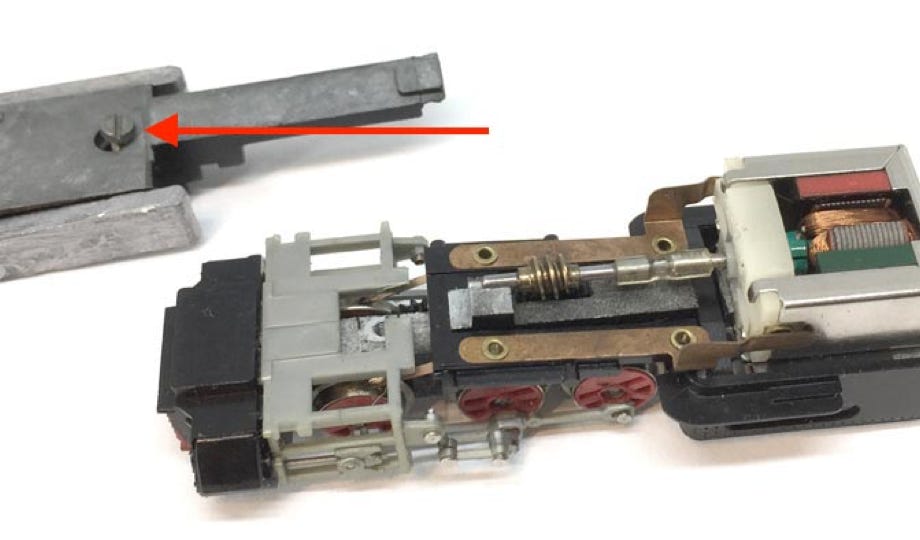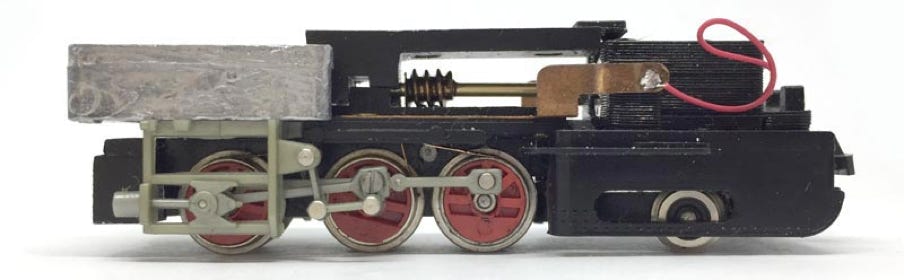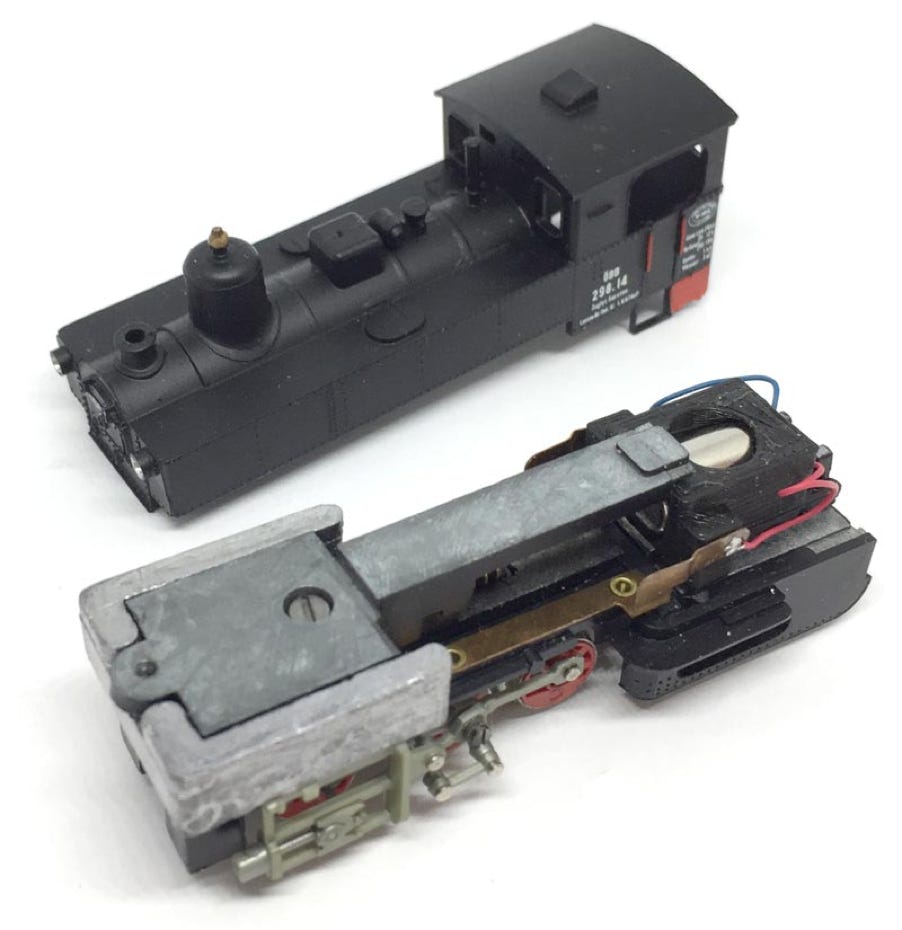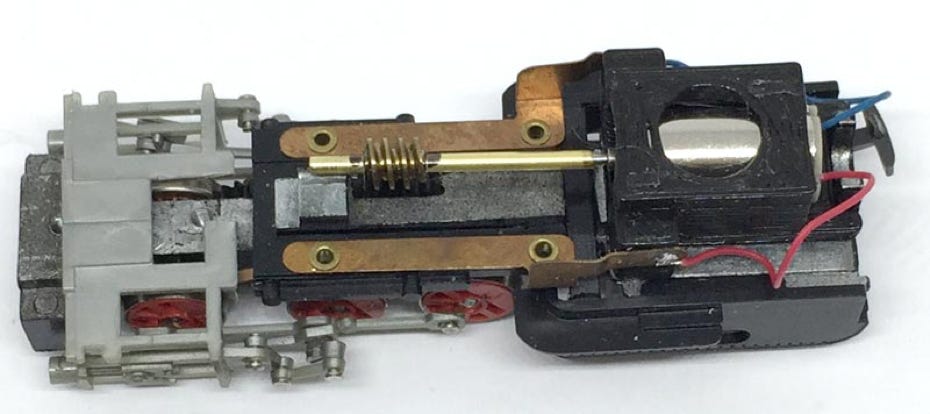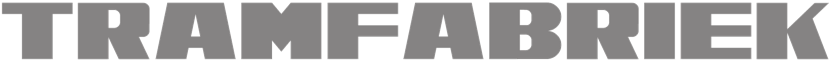

UK based
Prices for UK customers are shown inc 20% VAT
Other countries, inc EU, prices shown are ex VAT.

Conversion Liliput U Revision 1
to 12V coreless motor
What you need for conversion set
- The model and upgrade kit
- Small flat screwdriver
- Soldering iron 15W/25W
- Thin wire (get the thinnest wire here)
Good to have:
- General modelling tools
Installation time: Around 45 minutes
LILOKU-1 Coreless motor conversion kit
For Liliput H0e models of the first generation, made in Wien (Vienna).
Contents of the kit:
1x 8x16 mm 12V motor with one shaft
1x Motor casing
1x long brass shaft adapter
This kit does not include a worm, so you have to take the original one off of the motor! How to do so confidently, read here.