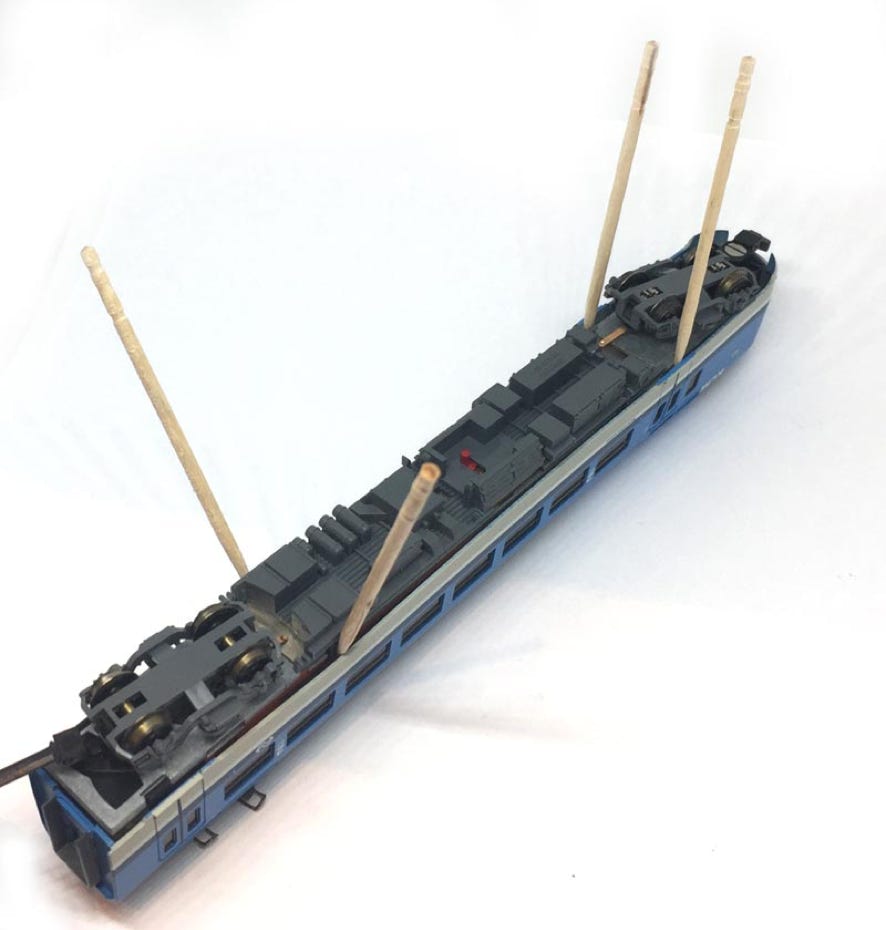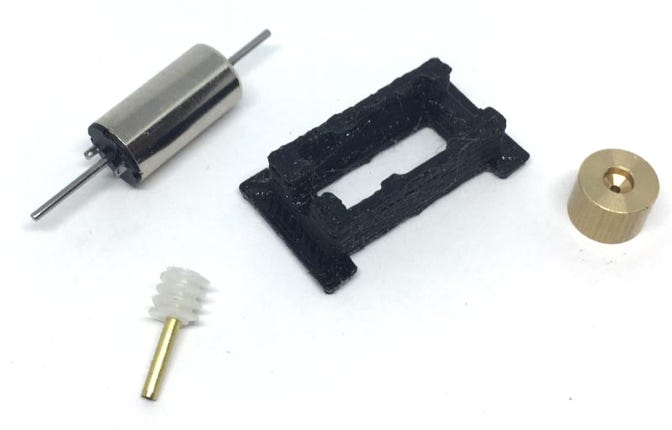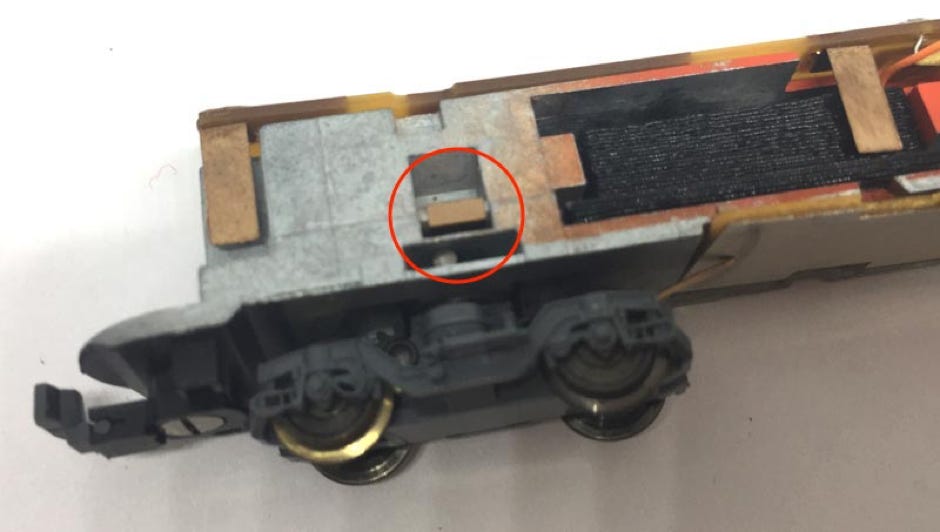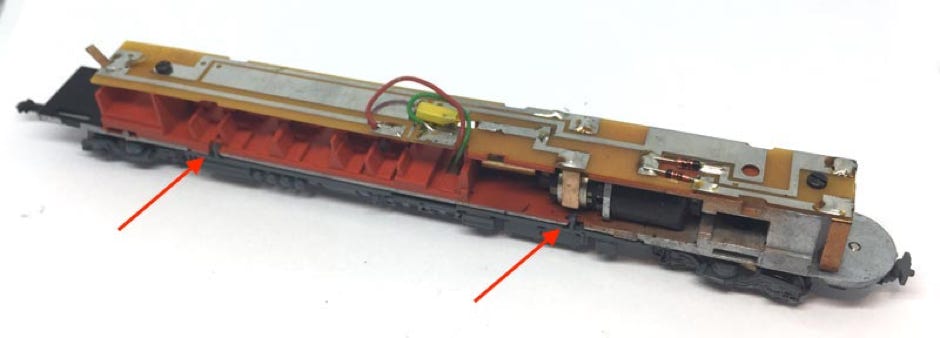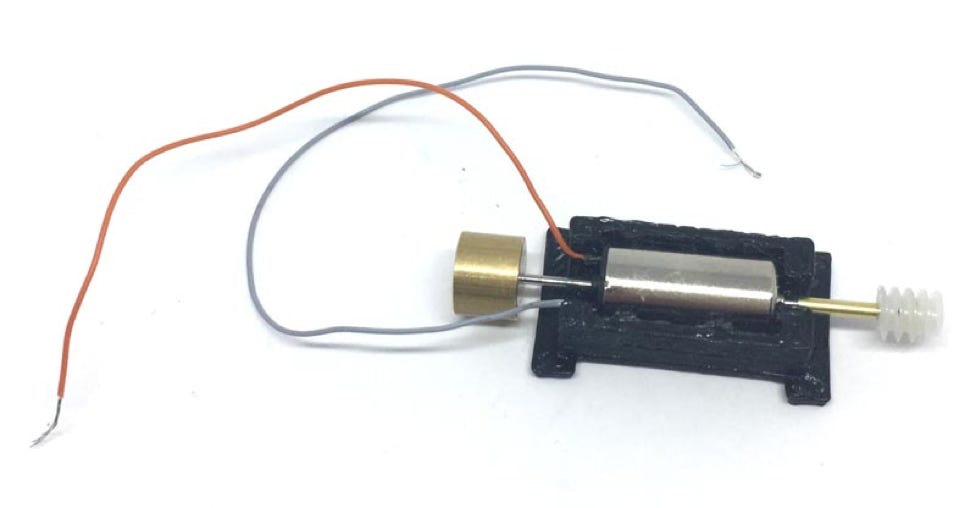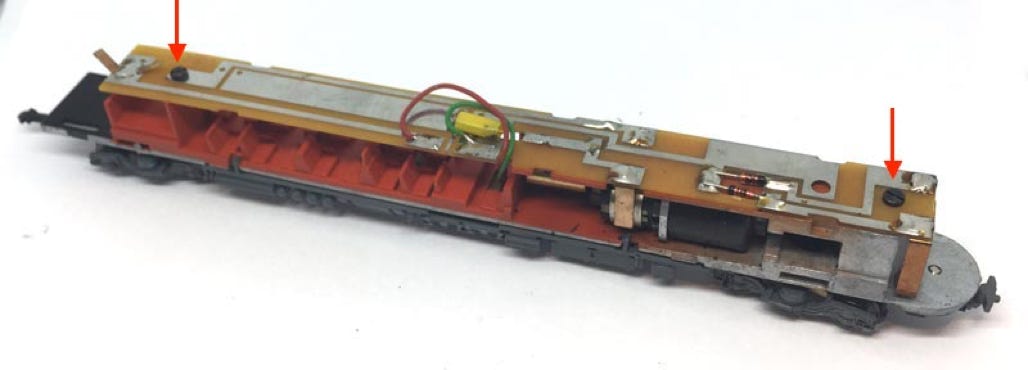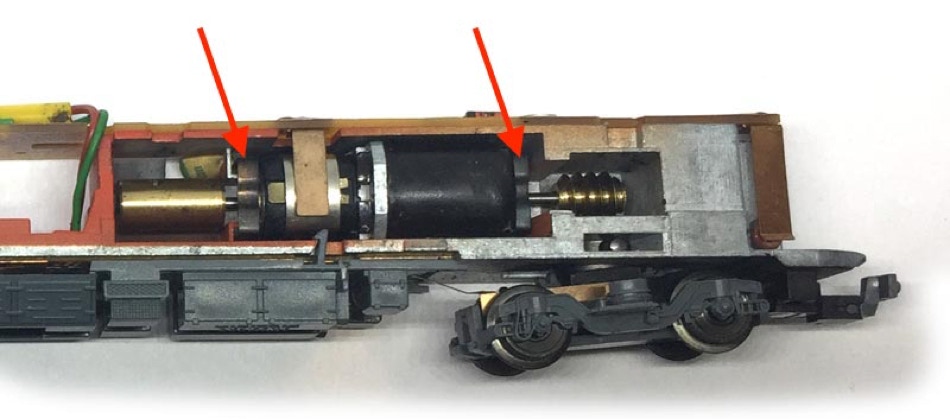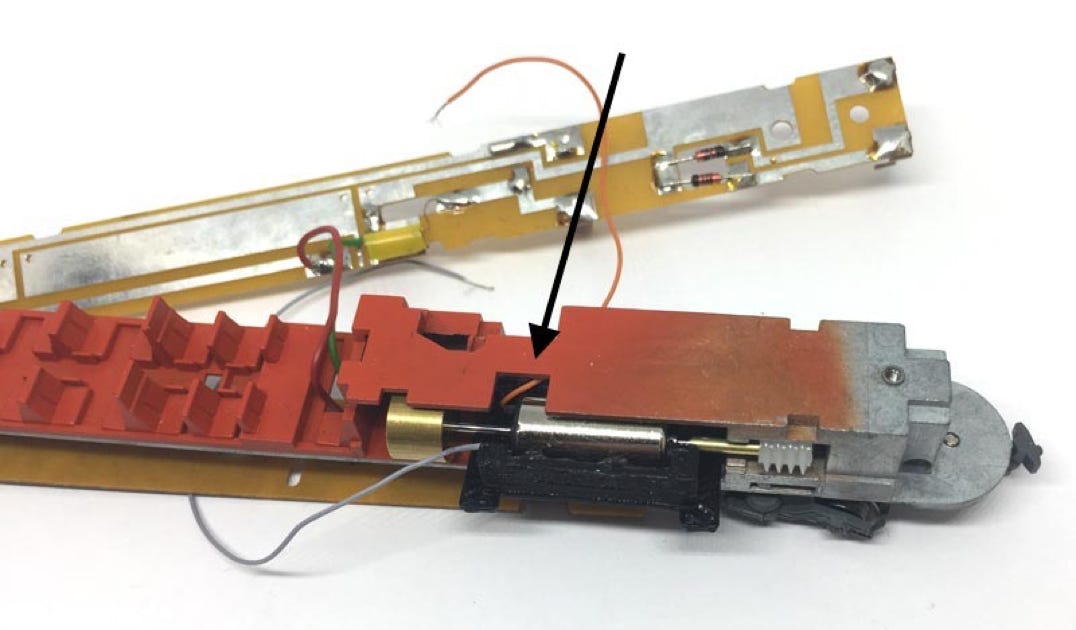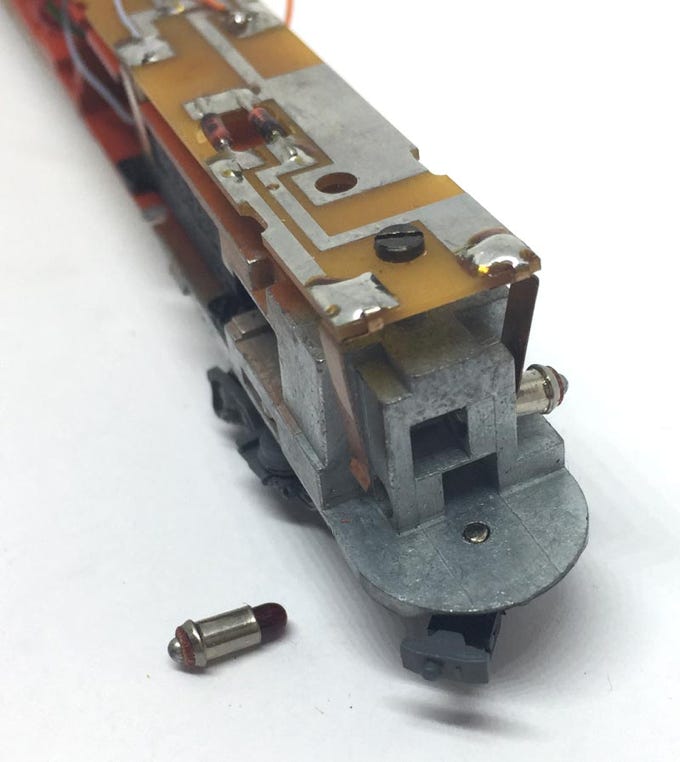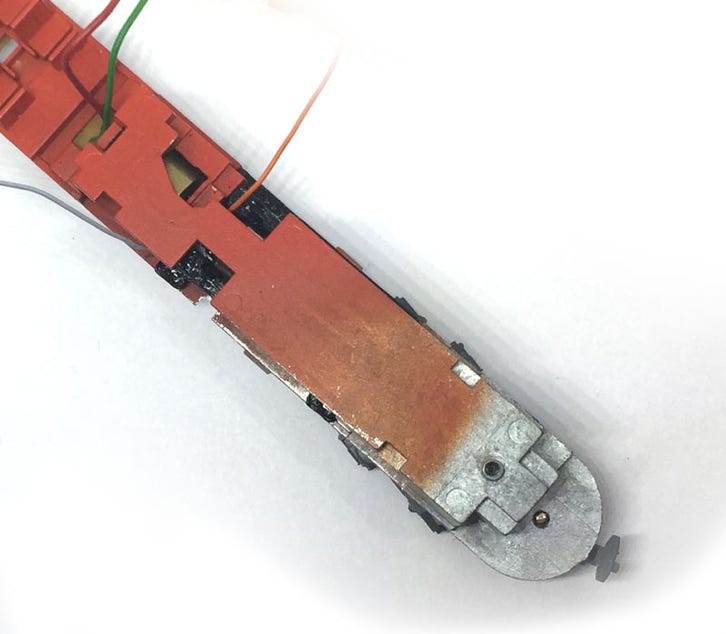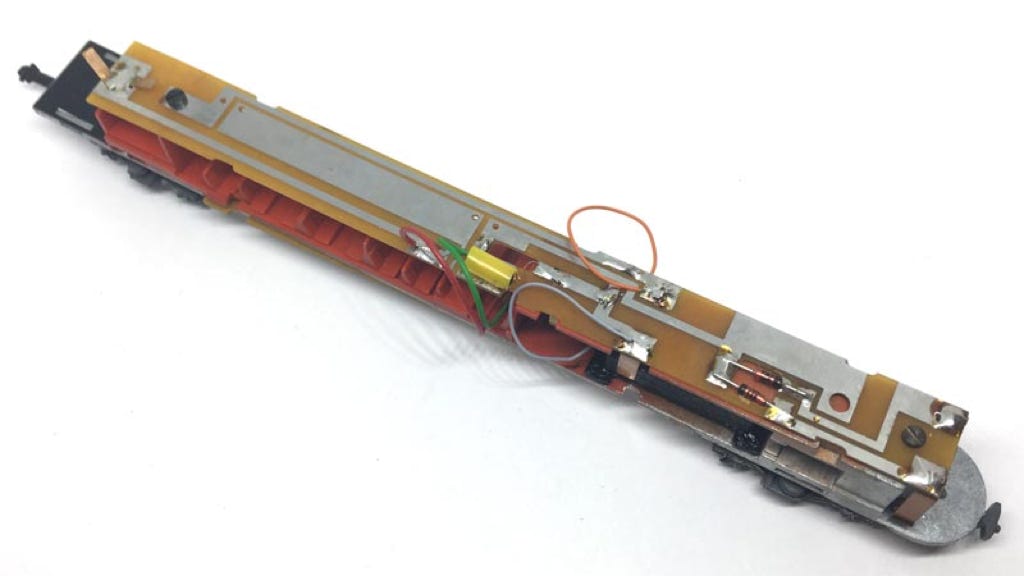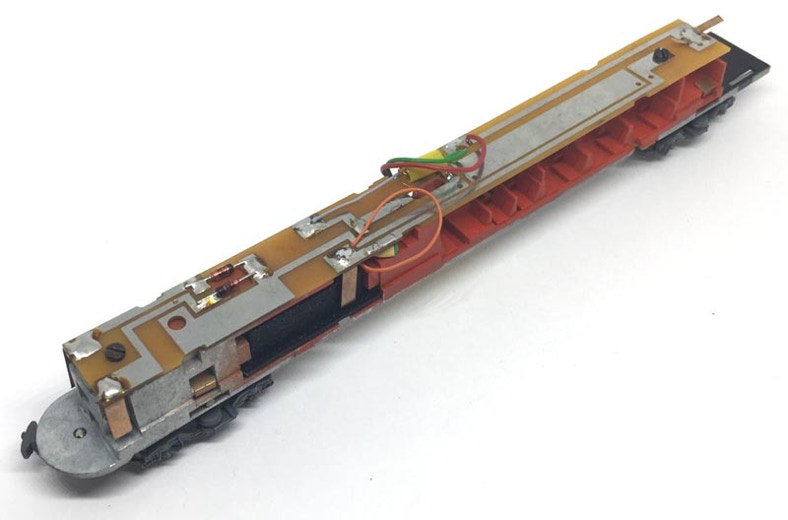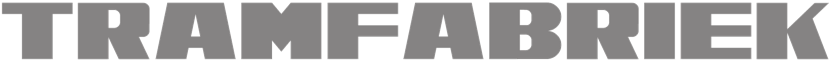

UK based
Prices for UK customers are shown inc 20% VAT
Other countries, inc EU, prices shown are ex VAT.
Minitrix Koploper Upgrade
to 12V coreless motor
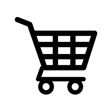
KASTENLOK INDEX

What you need for conversion set
- The model and upgrade kit
- Small flat screwdriver
- Soldering iron 15W/25W
- Something to cut
Installation time: Around 40 minutes
Difficulty: Pretty easy to do. Just make sure to keep an eye on the small parts of the model itself when opening the model.
1
3

Fits Minitrix art. 12184, 12500, 12749, 12829, 12865
Contents of the kit
Remove the bottom by un-clipping the four hooks. Two on the side pictured below, two on the other side. If you fail to take this off, you will damage one clip when you slide the new motor in.
Take note of this very small phosphor bronze item (“kontaktfeder” Minitrix art 13 2956 15). Take it out before you loose it. It will fall out and disappear during the re-motoring, if you don’t remove it.
Let op het hele kleine fosforbronzen onderdeel (“kontaktfeder” Minitrix art 13 2956 15). Neem het eruit en bewaar het goed. Het verdwijnt tijdens de verbouwing als je dit laat zitten.
Question? Just reach out!