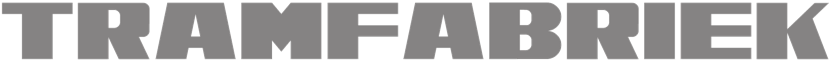

UK based
Prices for UK customers are shown inc 20% VAT
Other countries, inc EU, prices shown are ex VAT.
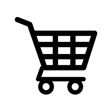
KASTENLOK INDEX
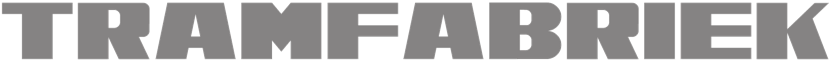

UK based
Prices for UK customers are shown inc 20% VAT
Other countries, inc EU, prices shown are ex VAT.
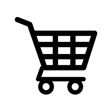
KASTENLOK INDEX
Electronic tools
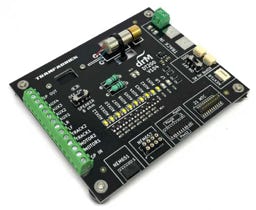

When you have any decoder, plug it in into the Tramfabriek Decoder Test Board and connect it to your DCC command station to assure it’s working or to program it before installing into your model.
To check the scale speed of your model train. You’ll be surprised how much too fast it was running.
Tramfabriek DCC Decoder Test Board
By drM & Tramfabriek
Exclusive Tramfabriek DCC test board
Art DT200
Easy way to test your decoders. Comes with 12V coreless motor, in contrast to the marginally cheaper alternative by another brand. With the coreless motor it is therefore very quiet. Especially when working on sound decoders, this is essential, but also with non sound DCC it is a relief.
- Essential device to assure that your new decoder works as it should when you receive it from new, before installing in your model
- You can program the decoder before installing
- Test decoder that you are unsure of if it is working. You can assure the model train is not causing any problem, when tested outside of the model.
A digital command station is needed to connect to the decoder tester to read and control the fitted decoders.
Only connect one decoder at the time! Fitting more than one decoder can damage the decoders.
Will test all the popular DCC connectors:
Plux12/16/22
21MTC
NEM 651 6 pin
MEN652 8 pin
Next18
With integrated speaker.
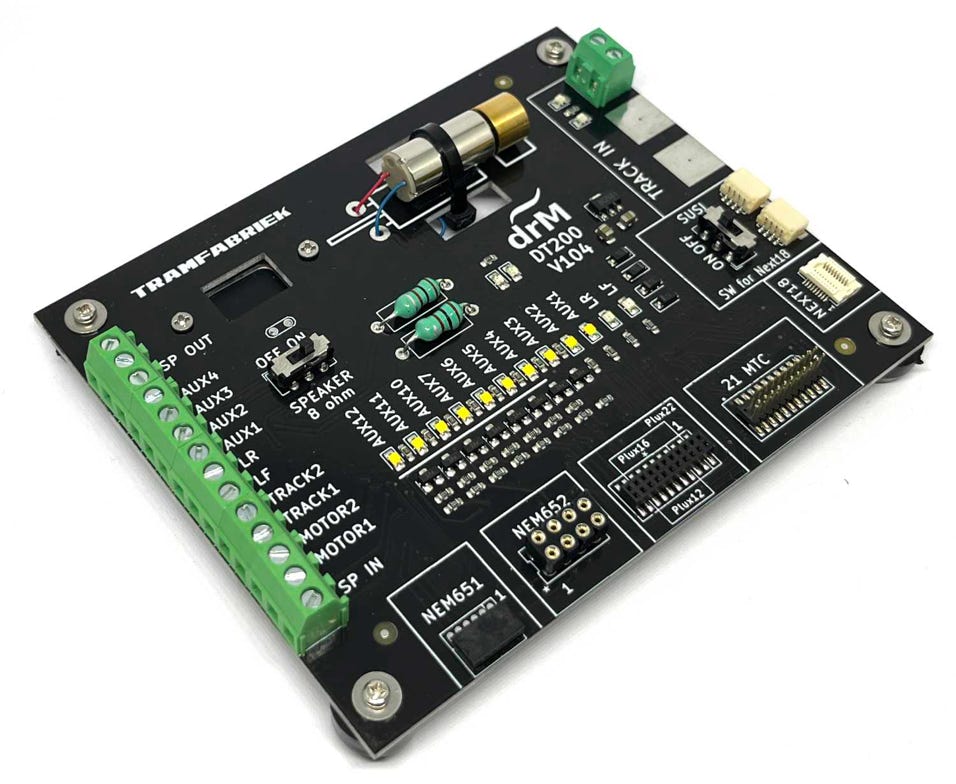
Speedometer
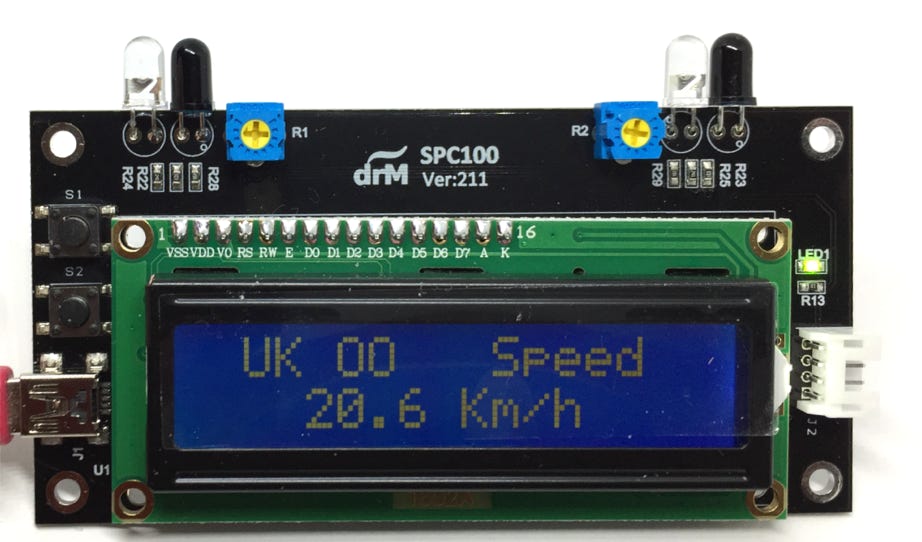
SPC100R is an easy to use tachometer with large LCD display, which will measure the speed of your model train. If you want to limit the maximum speed of your train in CV5 of the digital decoder to match the real world maximum speed, or you just like to see which is the fastest train, you don’t need to draw lines on a straight piece of track and sit next to it with a stop watch. Just turn on this Speedometer, pass the train along it and you know.
Can measure for the following region and scales:
UK
O gauge 1:43.5, OO gauge 1:76, TT 1:120, N gauge 1: 148
Europe
G 1:22.5, 1 1:32, O 1:45, H0 1:87, TT 1:120, N 1:160, Z 1:220
USA
G 1:22.5, S 1:64, O 1:48, H0 1:87, N 1:160, Z 1:220
JAPAN
HO 1:80, N 1:150
- The unit of speed can be switched between Km/H, mph.
- Size: 100mm x 50mm x 14mm
- Includes: Speedometer and paper instructions. Optional: Mini USB cable.
Uses USB 5V power supply, like from a phone charger. Power charger not supplied.
SPC100R with external sensor connector (v211) manual v1.15 click here
SPC100R with external sensor connector (v212) manual v1.16 click here
SPC100R instruction video, below.
Casing to print in 3D download click here
This is how the Mini USB connector needed for the Speedometer looks like >

Please note: The speed on the speedometer will be amplified due to scale. The smaller the size, the higher the amplification rate. The resolution on the speedometer is 5mS. After conversion of 5mS, some sizes will be amplified to an error of 5 kilometers. This actual difference in model time is very small.
For those who want to make their own extension cable for the external sensor, the connector specification is 4 pin PH2.0.
Steps to set country + scale
Turn device on. Wait until main screen appears (make sure nothing is blocking the sensors are there is no bright daylight)
1. Button 1, SET AREA appears
2. Press 2, country/area appears
3. Press 1, to cycle through countries/area
5. Key 2 to confirm. Scale will appear under country
6. Press 1 to choose scale
7. Press 2 to confirm.
Watch the introduction video below.
•